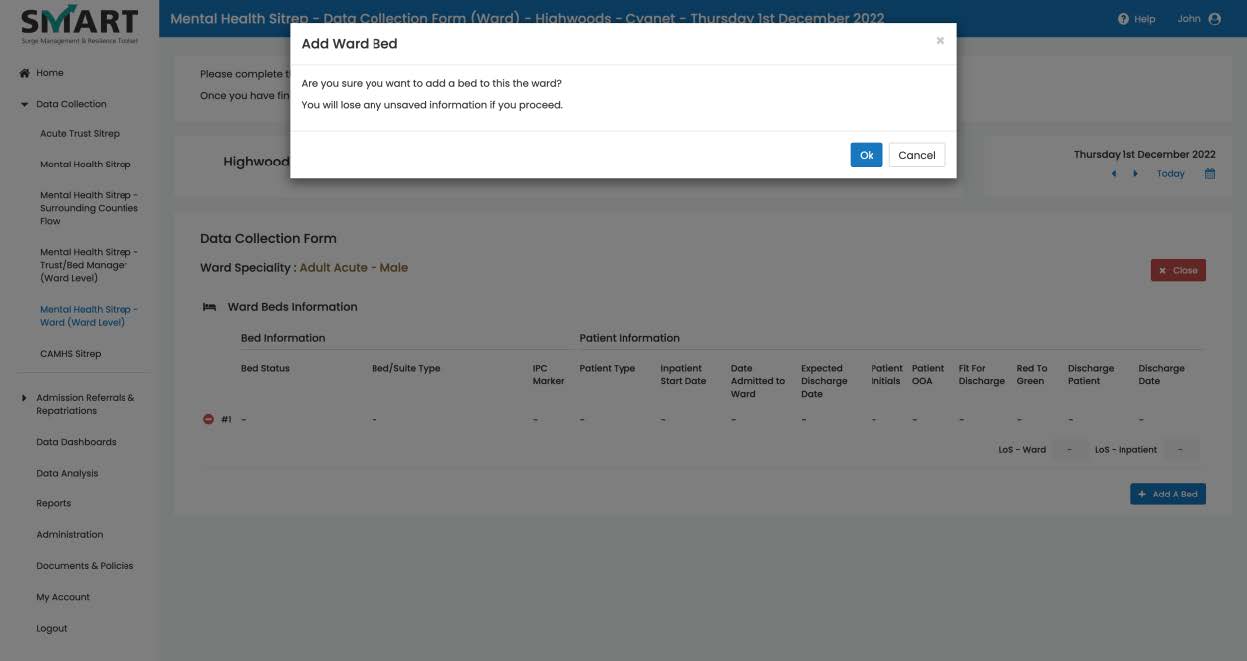SMART requires each ward to initially be set up with beds that are then allocated to the selected ward.
To assign beds to a ward, a user will be required to click on the “Add A Bed” button located on the top right of the “Data Collection Form” area.
Once clicked, a confirmation box will appear to approve the request. The user will be required to click on the “Ok” button to compete the process.
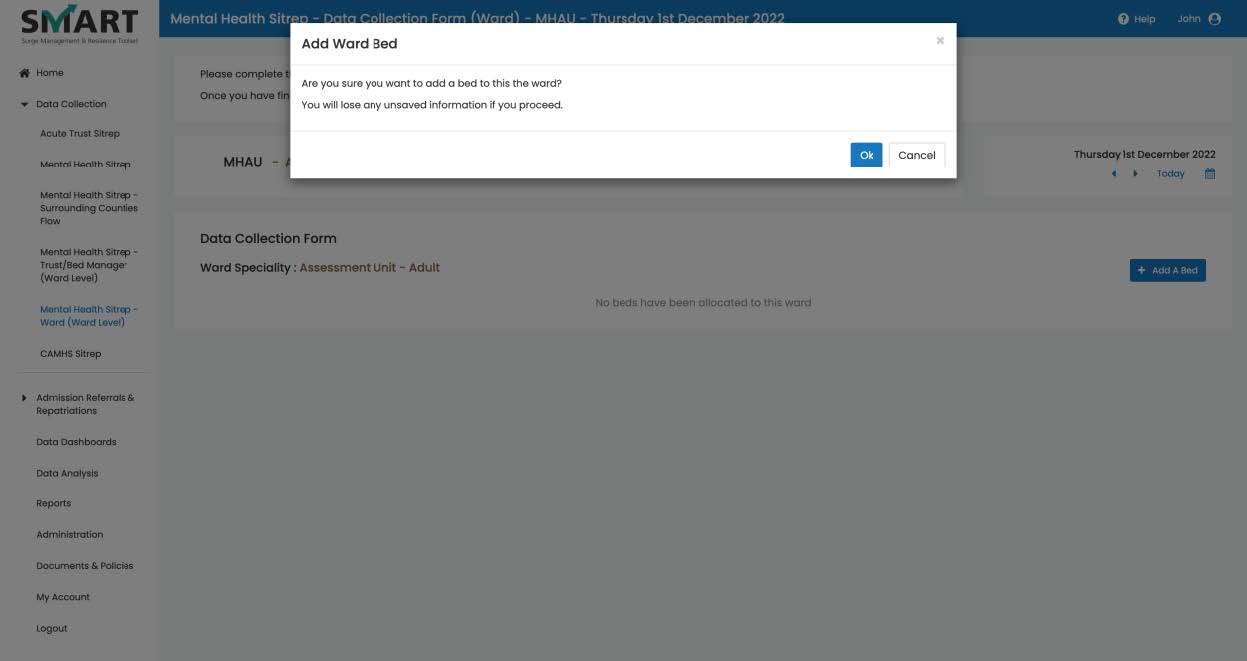
Wards that have beds already allocated them will have a slightly different method to assign new beds.
A user will be required to click on the “Manage Ward Beds” button located on the top right of the “Data Collection Form” area.
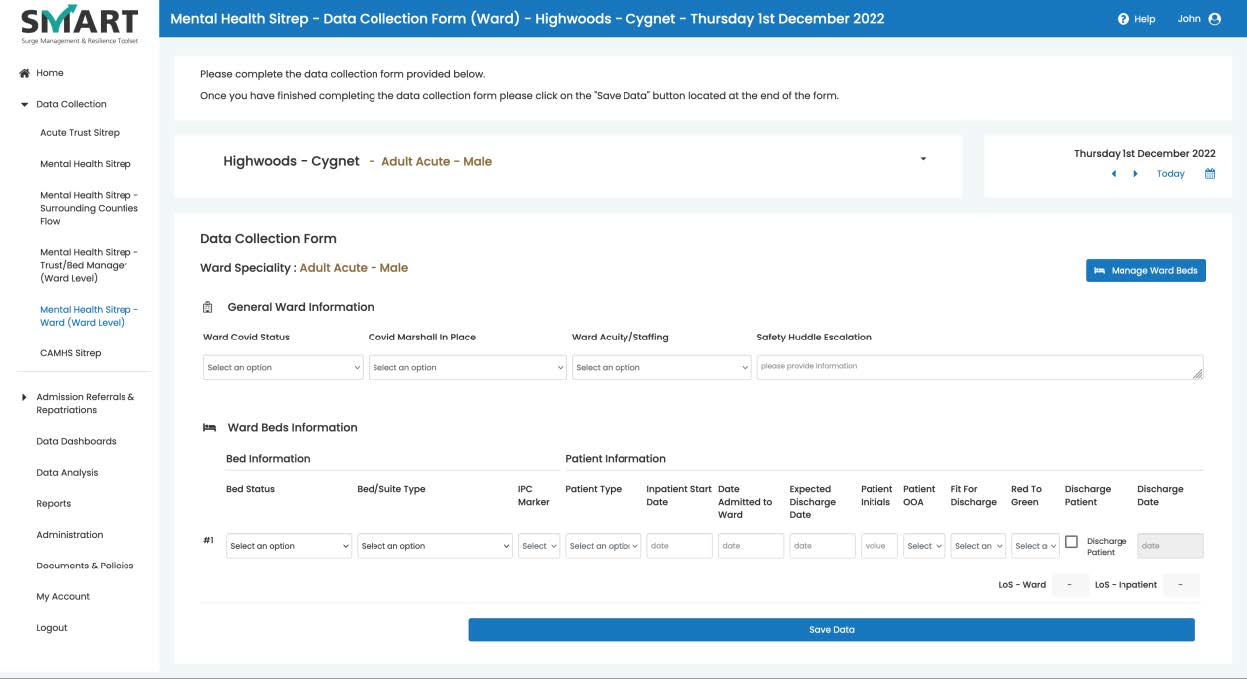
Once clicked, a box will appear with a list of the existing beds on the ward. The user will be required to click on the “Add A Bed” button located on the bottom right of the brightened area.
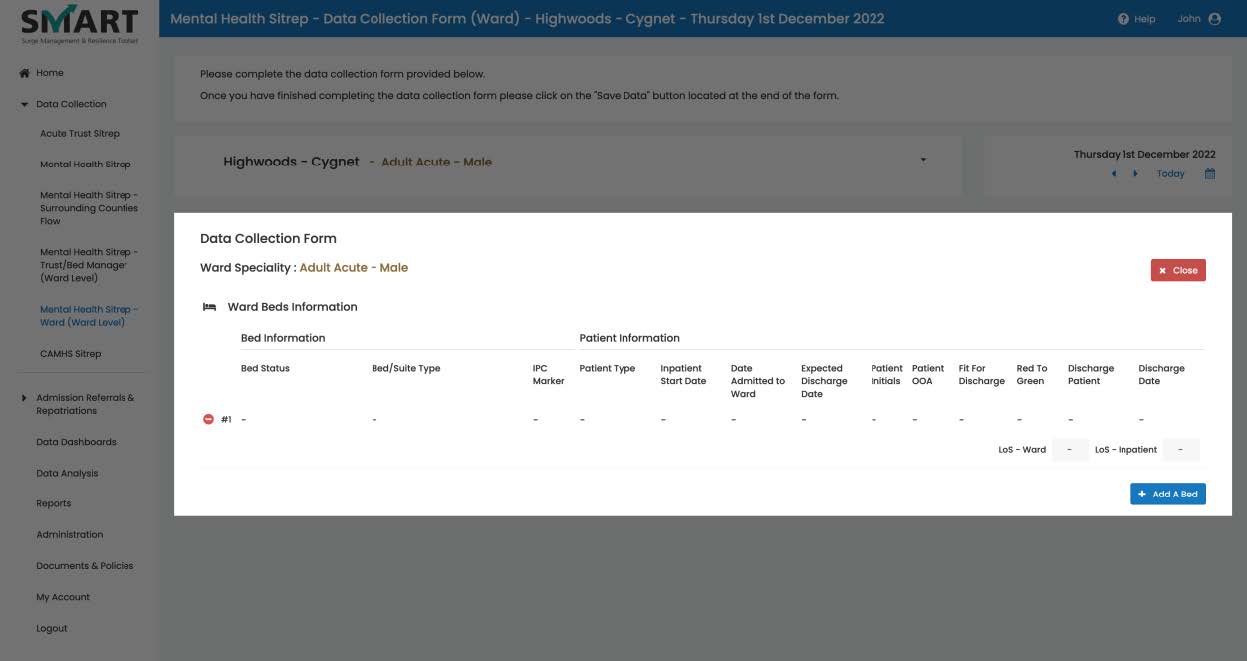
A confirmation box will then appear to approve the request. The user will be required to click on the “Ok” button to compete the process.